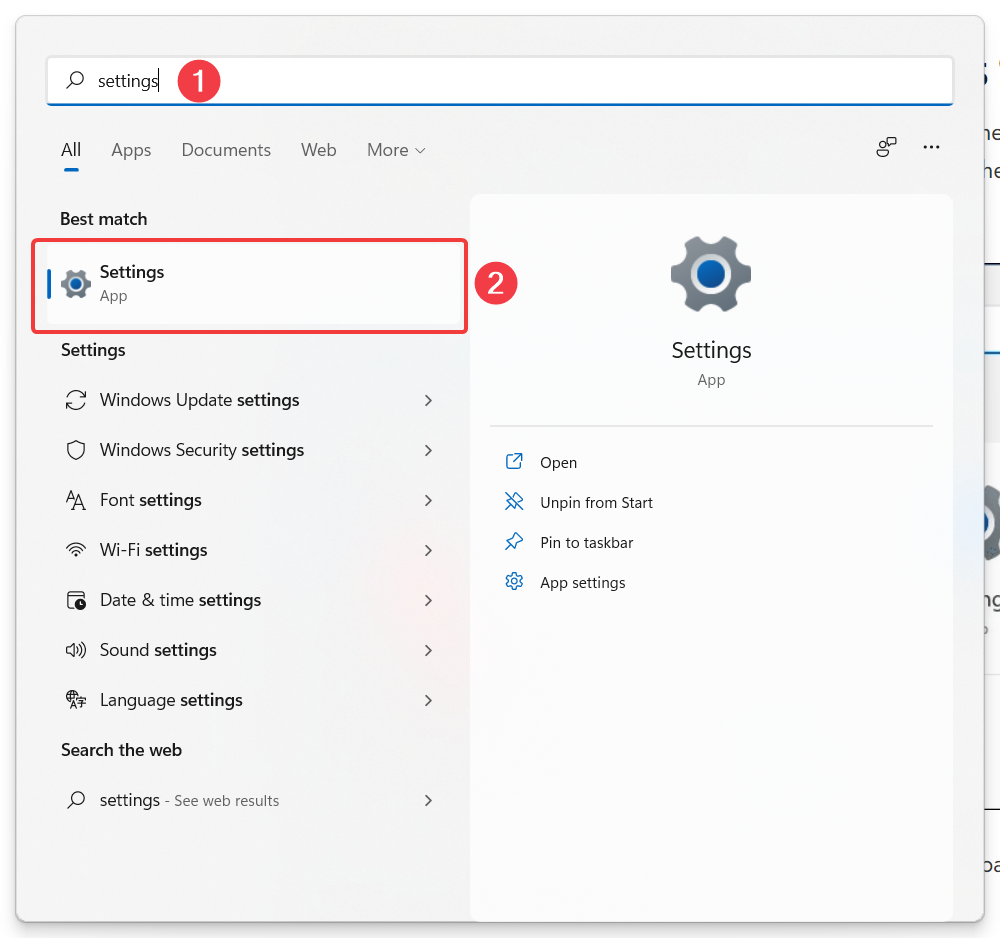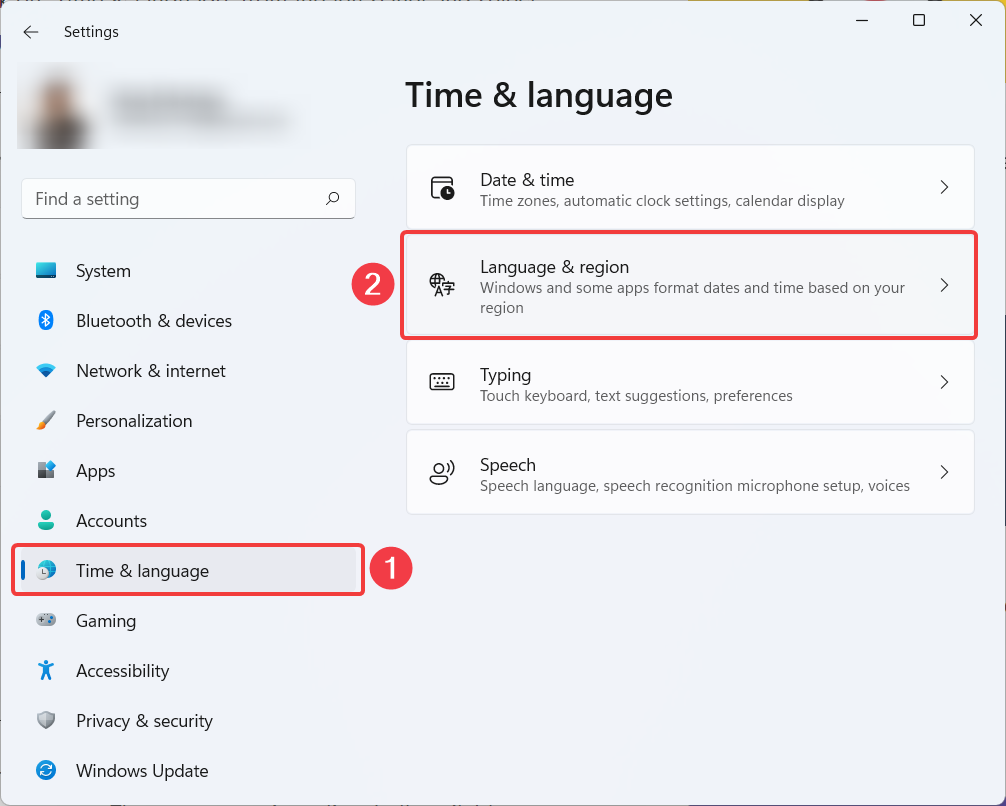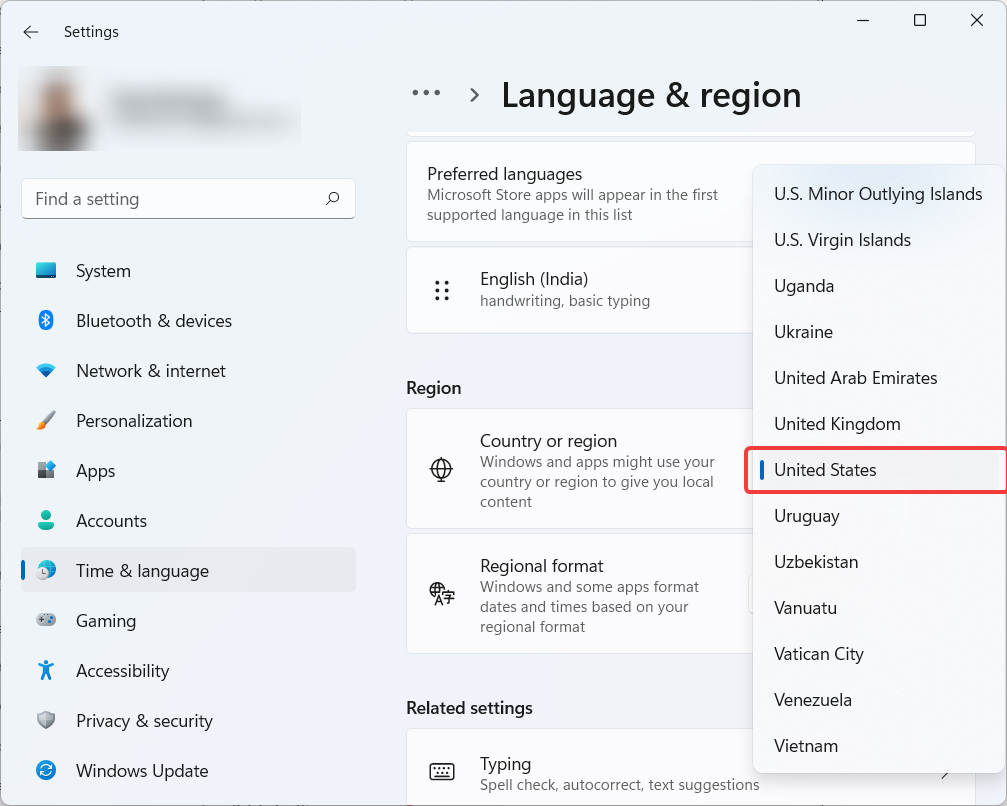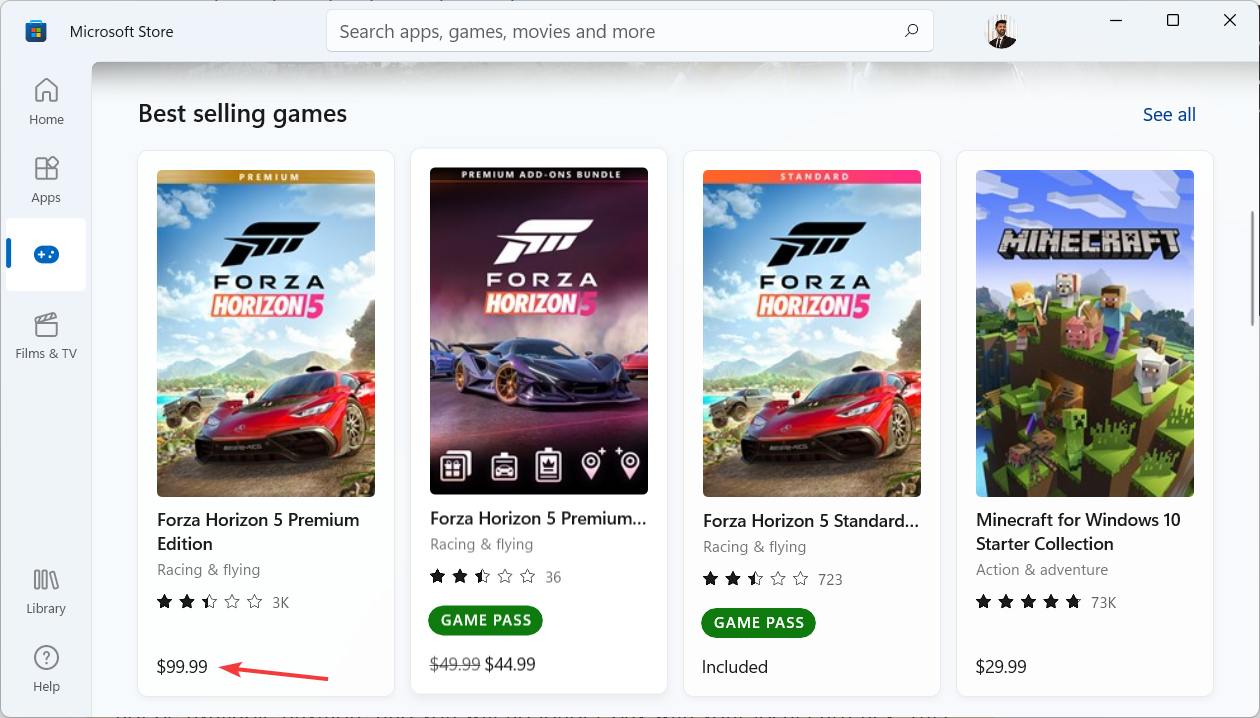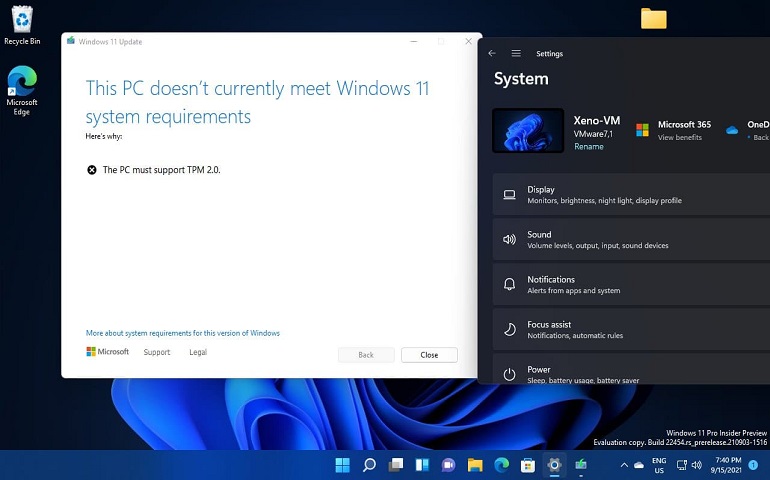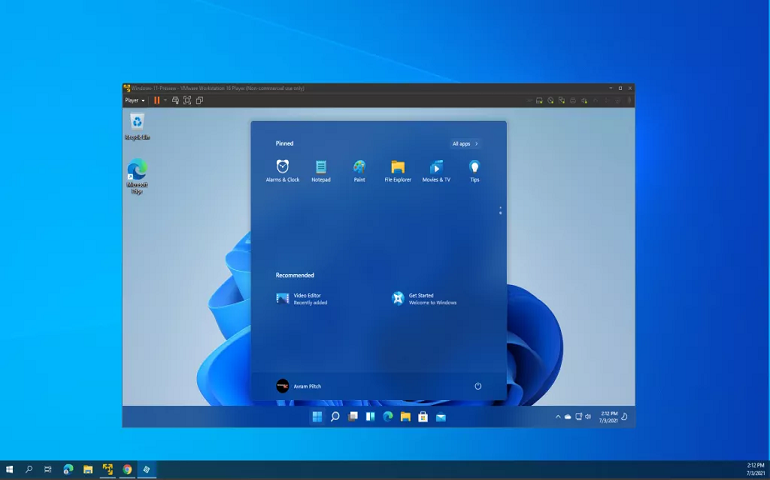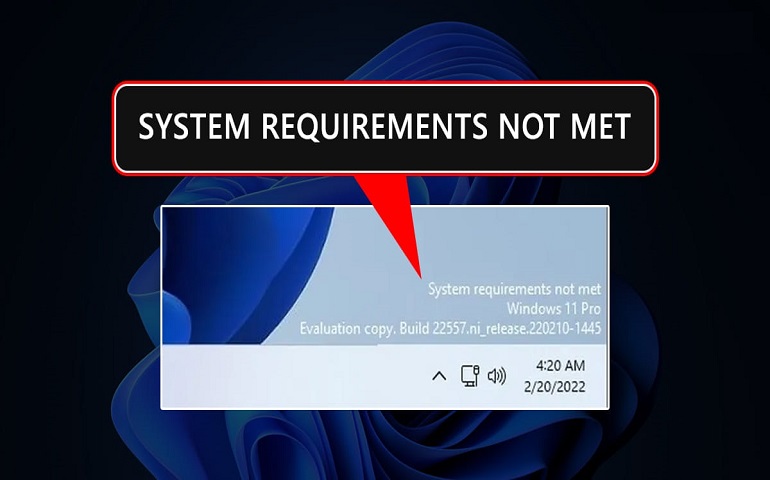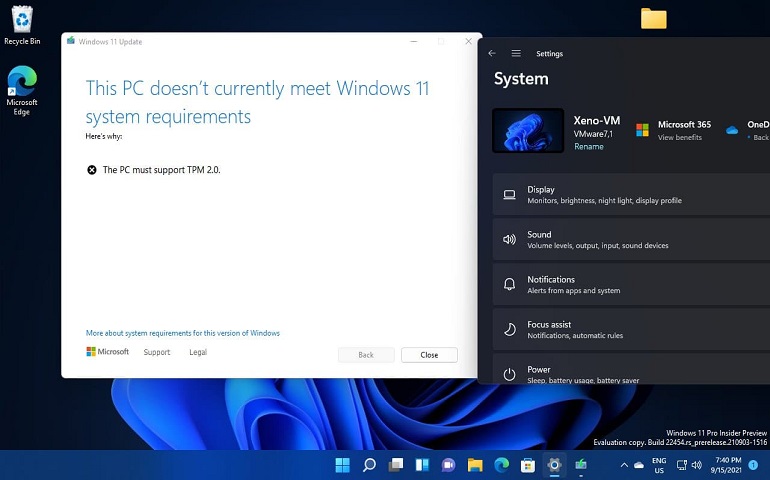As I stated, some developers test their application in certain regions like the United States or the United Kingdom to understand the customer experience. If you are staying outside of these countries and still want to get your hands on a restricted app, you can do so using the steps below.
Change Country in Microsoft Store
Note: When you change the country or region in Microsoft Store, you can’t make payments using specific payment methods anymore. Since the currency changes for the paid apps and games, you can no longer pay in your local currency.
Final Thoughts
So that’s how you can change the country in Microsoft Store. You can also apply the same method for changing your region in Windows 10 Microsoft Store. Selecting a different area will get you access to experimental or region-restricted apps. That’s all from our side on changing country in Microsoft Store. If you have any questions, write them below in the comments, we’ll surely help you out. Notify me of follow-up comments by email. Notify me of new posts by email.
Δ