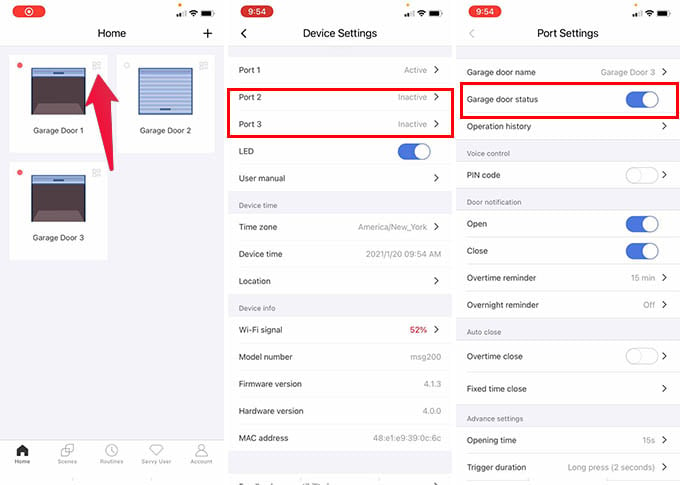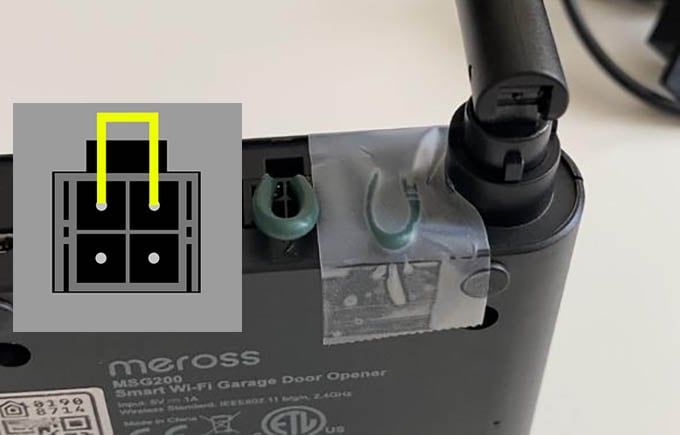Here are the best fixes to solve the Meross Collie WiFi garage door opener unused door ports showing opened in Apple HomeKit. Before diving into the detailed explanation, here is a quick video if you can grab the idea. Otherwise, go through the detailed steps below.
Close Unused Ports in Meross Collie Using Controller Sensor Kit
Meross garage door opener comes with wired sensors that define whether the garage doors are in the open or closed state. By default, all the ports in Meross Collie WiFi smart garage door opener are in the “OPEN” state. Even though the Meross app lets you disable the unused ports in the garage door opener, the Apple HomeKit will still identify them as “OPEN” and will create troubles while trying to check garage door status via Siri.
We are going to use the garage door sensor that comes with Meross Collie to set the status of unused ports in the smart garage door opener into the “CLOSED” state. Let us see how.
Optionally, you can go to the Meross app and disable the “CLOSED” door ports if you want. A major thing to note with this method is that the status of those unused ports will again be moved back to “OPEN” once the power is reset. Therefore, it will need to be tweaked again every time the power goes off and recovers back.
Fix Meross Collie Unused Ports Open in HomeKit with Jumper Wires
The method above is real quick, but works for a temporary period (until the power goes off). If you are looking for a permanent fix to this issue, here is a quick workaround. The four pins in the Meross Collie WiFi garage door opener are for garage controlling and garage door status checking (sensors). We are going to tweak the two pins that are for checking the garage door open/close status and simulate a “CLOSED” status permanently. To permanently fix the Meross Collie unused ports showing open status in the Apple HomeKit issue, follow the steps below.
There you go! You can now go to the HomeKit app and check the garage door status for the unused ones. They will remain closed forever until you remove the jumper wire off of the Meross Collie smart garage door opener. Watch Meross Collie Garage Door Opener Review:
By giving a try to any of the methods above, you will be able to fix the Meross Collie unused ports opened status error in the Apple HomeKit issue, However, the second method is more efficient and permanent.
Δ