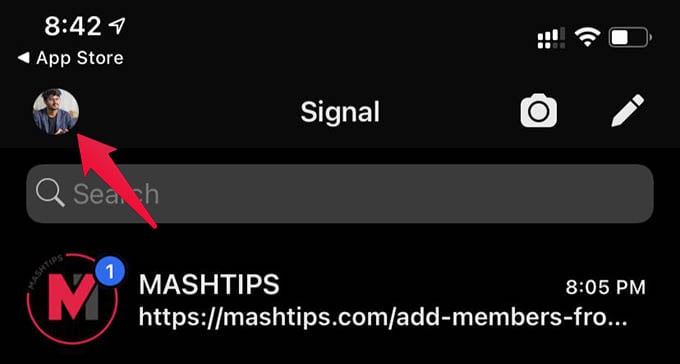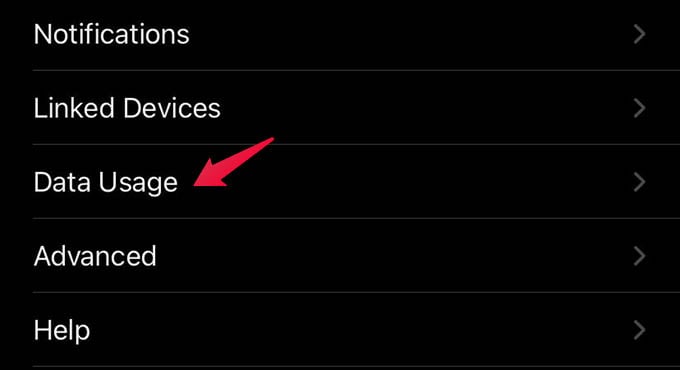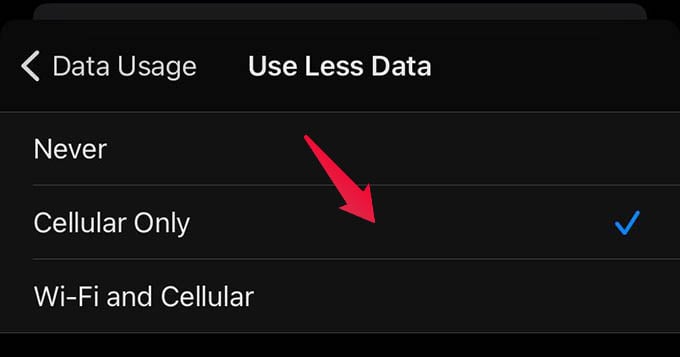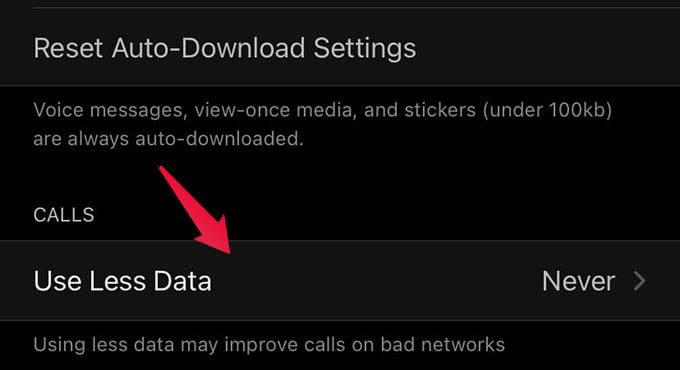In this guide, we will show you how to make high-quality calls in the Signal app when you are on a bad network.
Make High-Quality Calls in Low Data on Signal App
The data saver mode in Signal is the key method to make high-quality calls at any condition. Whether you have a bad cellular network connection or a poor WiFi range, this might help in making better quality audio and video calls using the Signal app.
Once you select any of the options, the Signal app will use lesser data when you make calls. This will help in continuing calls even when your connection drops or becomes unstable. Bad cellular networks can handle your Signal calls without reducing the quality.
Δ