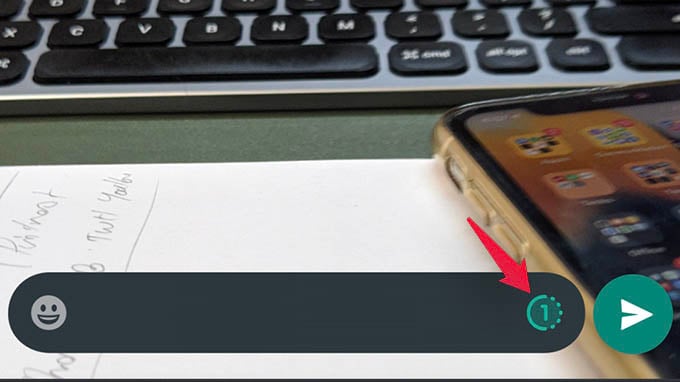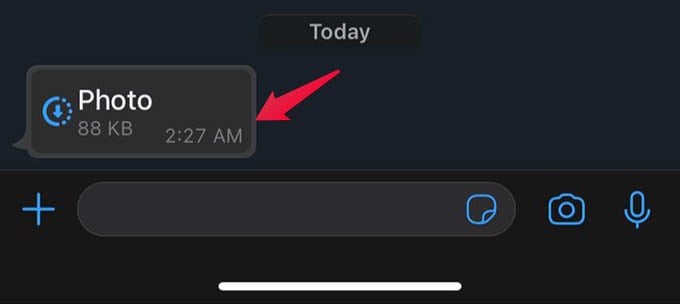Let’s find out how to send self-destructing photos and view one using WhatsApp.
How to Send Self Destructing Photos on WhatsApp
WhatsApp finally lets you send photos that disappear automatically once the other person views them. The feature is starting to roll out to more users every day so it will be limited before you are able to send self-destructing photos on WhatsApp. This is not the same as the WhatsApp disappearing messages where the messages get deleted after 7 days time limit. As of now, the WhatsApp disappearing photos are available only for Android users and might roll out to iPhones soon. Anyway, let’s see how to send a photo that destruct itself using WhatsApp. First, you have to make sure your phone has the latest WhatsApp version installed. Check on the Play Store for any updates. Now, go to any chat within WhatsApp and tap on the camera icon or select the Photos option. Now, click a photo using the WhatsApp camera or choose any photo from your phone. Before sending the picture, look for the timer icon on the right corner of the caption field. Tap on it to self-destruct the photo once viewed. After enabling disappearing mode for the picture, tap on send icon to send the photo. The person who receives it will see the message as below. The recipient will also be warned about the self-destructing nature of the image. Once they open the image, there is no time limit they can keep the picture open and see it. However, the picture will disappear once they close the viewer and tries to open it again.
How to Save Disappearing Photos Received on WhatsApp
Since the WhatsApp self-destructing photos are meant to ensure more privacy, there is no way you can save such photos. WhatsApp does not give you an option to star the message or save it to the camera roll. The only workaround to save self-destructing photos on WhatsApp is to take a screenshot. Though this is not an appropriate way of respecting someone’s privacy, this is the only way left. Moreover, the other person will not be notified even if you take screenshots of a disappearing photo on WhatsApp. Instagram already has a disappearing photo feature in which you will get notified when the other person takes a screenshot of the picture. Even though WhatsApp does not have such options, it is still good to have privacy-focused features like disappearing photos.
Δ