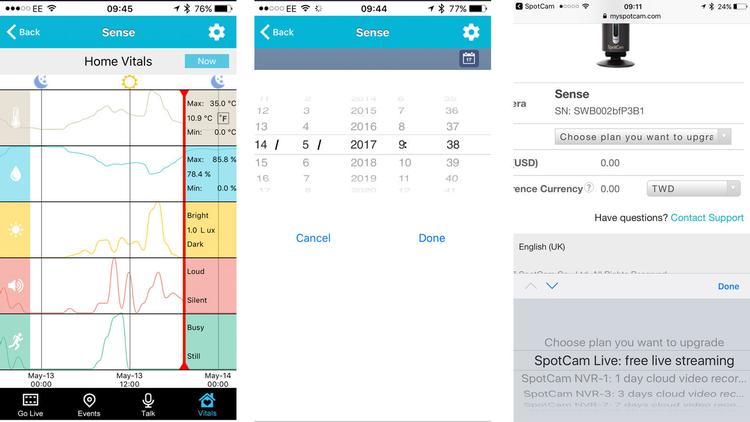The Spotcam Sense is the evolution of the Spotcam HD and is quite different to the Eva, which I reviewed a year ago. Where the Eva can pan and tilt, the Sense is a fixed camera that uses a wide-angle lens to capture as much of the scene as it can, correcting the barrel distortion so you don’t see a ‘fisheye’ view of the world.
Spotcam Sense Pro: Price
There are two versions of the Sense, which is a little confusing. One is white and lacks the ‘Pro’ suffix. This is an indoor model which you can buy from Ebuyer for £166.
Spotcam Sense Pro: Features and design
What sets the Sense apart from its predecessor is the fact it has built-in sensors that measure temperature, humidity, sound levels and light levels. This also sets it apart from most other home security cameras, save for the Canary, which can additionally detect smoke and CO, so it can act as a smart alarm. Obviously there’s little point in an outdoor camera warning you of smoke or carbon monoxide, but the indoor version has the same limitations, which is a shame. There’s IFTTT support, however, so you could set up a recipe to take a photo or video when your Nest Protect detects smoke or CO. Other features you might expect from a £199 are present: night vision and two-way audio. The camera itself has a 1920×1080 sensor and a lens with a 155 degree field of view. However, as with all other Spotcam models, there’s no local storage. Instead it records to the cloud at a maximum of 720p. This means you’re effectively buying a 720p camera, not 1080p. Recording begins only after you’ve chosen a package. Most people will likely choose the free option which gives you 24 hours of continuous recording. That sounds much worse than the seven days you get with some rivals including Y-Cam, but they only record when motion is detected.
With continuous recording you can view the video at any point in the last 24 hours, even if no motion was detected. If you want longer than 24 hours, it’s US$3.95 per month for three days, $5.95 for seven days and $19.95 for 30 days. That works out at £3, £5 and £15 per month respectively.
Setup
Setting up the camera, I had a similar problem to the Eva in that it seems to require a really strong Wi-Fi signal. To be fair, the instructions do say you need to place the camera close to your router, but I placed it in its outdoor location where it struggled to make the initial connection. Unlike some cameras that use Bluetooth, the Sense has a switch on the back to change between ‘access point’ mode and ‘client’ mode. So when you first turn on, the camera broadcasts its own Wi-Fi network to which you connect on your iPhone or Android device. The process is still as clunky as it was a year ago, and you have to make sure your phone is connected to the Wi-Fi network you want the camera to use before connecting to the camera’s network, and it’s fiddly to change the Wi-Fi network if you upgrade your router, or move the camera to a different location where you might use a powerline adaptor with Wi-Fi. You’ll also need to create a free Spotcam account, but once all this is done you’ll see a thumbnail of the camera’s view so you can adjust the angle. This also leads to another of the Sense’s weaknesses: the stand. It’s a basic plastic clip which you have to mount to a wall or surface with screws. The camera just clips in with a little pressure and isn’t secured in any other way.
Plus, the stand doesn’t allow the camera to rotate so it can only point perpendicular to the wall on which you mount it. All you can do is adjust the tilt angle (up / down). This is a major flaw in my book.
App
Spotcam’s app has changed little from a year ago. The interface isn’t bad on the whole: it’s intuitive enough to view the live feed, use the two-way audio and set up the camera (and notification) schedules. Via the app, you can also set up areas for motion detection by tapping to add grid squares wherever you like. However, many of the issues present last year are still there. For example, unless you log into the web portal via a web browser you can’t disable email alerts. This means that your inbox will fill up with motion notifications until you do: there’s no option to stop this via the app.
Also, reviewing footage is still frustrating. You can see events in a list (and whether they were triggered by motion or sound) and as bars on a timeline. But you can’t easily skip to an exact time by scrolling along the timeline. The way to do that is to enter a date and time on a different screen and in the iOS app, this is still as badly presented as it was last year. You can still select any date and time you like, regardless of whether any video exists. It would be far better to limit your search to the actual duration of stored video. When you’re watching recorded footage, there’s now a handy control to watch at up to 8x speed, but because the video is pulled from the cloud, it can take a while before it starts playing. Video quality is decent, but not up with the best 1080p cameras. There’s still a bit of distortion from the wide-angle lens even after correction, but nothing that will prevent you from identifying anyone that is within a few metres. You can download a few minutes’ worth of video as a clip if you go via the web portal. Thanks to the additional sensors, you can get notifications for high (or low) temperature, humidity and brightness. (You can’t for noise, as there are no dB figure, simply a graph that varies between ‘Loud’ and ‘Silent’.)
However, again, the information is presented badly. The graphs are all shown together on screen, which makes them quite small, but while you can see the current figures along with the max. and min, you can’t see at what times those highs and lows occurred because the only times on the graphs are midnight and midday. This mean you can gauge it only roughly. And there’s no option to re-order the graphs or disable those you don’t want, such as the rather pointless ‘Busy / Still’ graph. Jim has been testing and reviewing products for over 20 years. His main beats include VPN services and antivirus. He also covers smart home tech, mesh Wi-Fi and electric bikes.