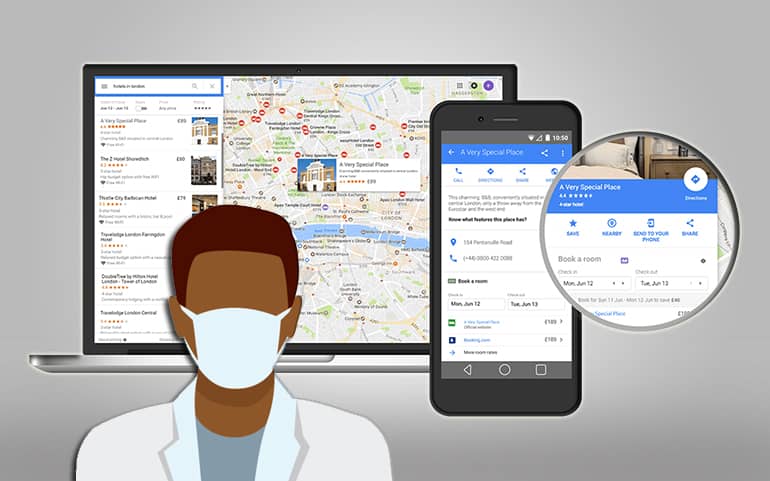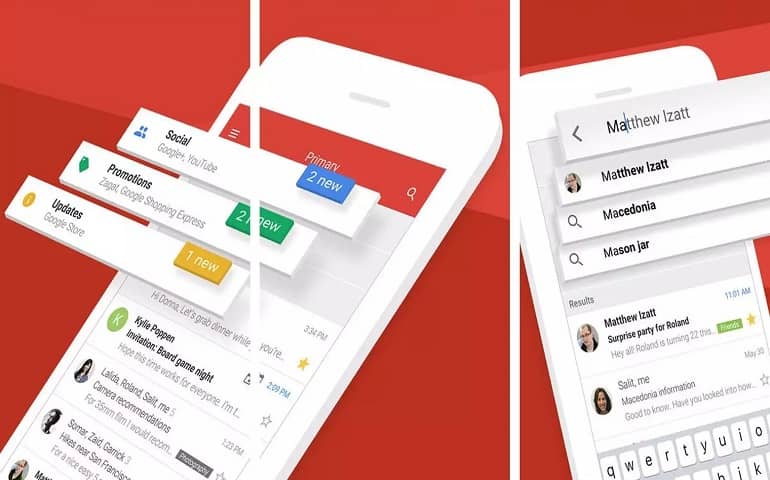That means it’ll allow you to pause and resume voice recordings right from where they had stopped. Earlier this year, the Facebook-owned company added a playback speed control feature in the voice messages. It seems that WhatsApp is more focused on improving voice messaging ability. The main reason behind this is that the use of voice messaging feature is gradually increasing compared to text messages. Nowadays, people prefer to communicate through voice recordings instead of typing a text message. And why not? It is a more convenient and faster way of communication. It is easy to record audio clips instead of typing out text. Moreover, sending WhatsApp voice recordings is more convincing that grabs some human emotions with them. The current WhatsApp version allows users to speak and record voice messages without any gap. Unfortunately, there is no option to stop or pause the voice recordings in between. But with the new upcoming update, finally, the company is set to add an ability to hold voice recordings. It will help users to avoid the need to record an audio message separately. Besides, there will not be any interruption during the recording process as well. The existing app lets us press and hold the mic icon to begin the voice recordings. However, if there is any disturbance between the recordings, the user needs to either record a fresh new message or delete the current one. It is a bit frustrating when you are in a hurry to send a message. Therefore, the launch of the new pause and resume feature is a brilliant idea. For example, if you receive a call while recording a WhatsApp voice message, you can simply pause the audio. Then receive the call, have a complete conversation, and after that, continue the voice recording right from where you stopped. Isn’t it amazing! To get an exact idea about this feature, WABetainfo has uploaded a small demo video. As per this video, a stop button appears at the bottom during the recording process. As soon as you click on it, the voice recordings stop instantly. Now, a new mic icon replaces the stop button. You can press it to resume the recording. Yes, it is that simple! Additionally, there are two other options to delete the entire message or send it to a recipient. Initially, the feature was found on iOS, and hence, we hope that it’ll also have a future on the Android platform. All we can do is wait for the feature to roll out for the WhatsApp beta and stable version. Notify me of follow-up comments by email. Notify me of new posts by email.
Δ